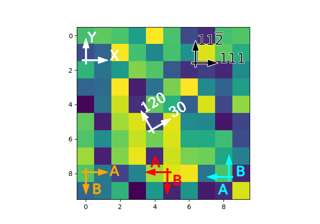mpl_toolkits.axes_grid1.anchored_artists.AnchoredDirectionArrows #
- 클래스 mpl_toolkits.axes_grid1.anchored_artists. AnchoredDirectionArrows ( 변형 , label_x , label_y , 길이 = 0.15 , fontsize = 0.08 , loc = ' 왼쪽 위' , 각도 = 0 , aspect_ratio = 1 , pad = 0.4 , borderpad = 0.4 , frameon = False , color = 'w' , alpha= 1 , sep_x = 0.01 , sep_y = 0 , fontproperties = None , back_length = 0.15 , head_width = 10 , head_length = 15 , tail_width = 2 , text_props = None , arrow_props = None , ** kwargs ) [출처] #
-
방향을 나타내는 두 개의 수직 화살표를 그립니다.
- 매개변수 :
- 변환
matplotlib.transforms.Transform 사용 중인 좌표계의 변환 개체, 즉
matplotlib.axes.Axes.transAxes.- label_x, label_y 문자열
x 및 y 화살표의 레이블 텍스트
- 길이 float, 기본값: 0.15
transform 의 좌표로 주어진 화살표의 길이 .
- fontsize float, 기본값: 0.08
transform 의 좌표로 주어진 라벨 문자열의 크기 .
- loc str, 기본값: '왼쪽 위'
화살표의 위치. 유효한 위치는 '왼쪽 상단', '중앙 상단', '오른쪽 상단', '왼쪽 중앙', '중앙', '오른쪽 중앙', '왼쪽 하단', '중앙 하단, 오른쪽 하단'입니다. 이전 버전과의 호환성을 위해 숫자 값도 허용됩니다. 자세한 내용은 매개변수 loc of
Legend를 참조하십시오.- 각도 플로트, 기본값: 0
화살표의 각도(도)입니다.
- aspect_ratio float, 기본값: 1
arrow_x와 arrow_y의 길이 비율입니다. 음수를 사용하여 방향을 변경할 수 있습니다.
- 패드 플로트, 기본값: 0.4
글꼴 크기의 일부로 레이블과 화살표 주변의 여백입니다.
- borderpad float, 기본값: 0.4
테두리 패딩(글꼴 크기의 일부).
- 프레임온 부울, 기본값: False
True이면 화살표와 레이블 주위에 상자를 그립니다.
- 색상 str, 기본값: 'white'
화살표 및 레이블의 색상입니다.
- 알파 플로트, 기본값: 1
화살표 및 레이블의 알파 값
- sep_x, sep_y float, 기본값: 각각 0.01 및 0
transform 의 좌표에서 화살표와 레이블 사이의 분리 .
- 글꼴 속성
matplotlib.font_manager.FontProperties, 선택 사항 라벨 텍스트의 글꼴 속성입니다.
- back_length float, 기본값: 0.15
화살표 교차점 뒤의 화살표 부분.
- head_width float, 기본값: 10
ArrowStyle로 전송되는 화살촉의 너비입니다.
- head_length float, 기본값: 15
ArrowStyle로 보낸 화살촉의 길이입니다.
- tail_width float, 기본값: 2
ArrowStyle로 전송되는 화살촉의 너비입니다.
- text_props, arrow_props 사전
textpath.TextPath및 에 전달된 텍스트 및 화살표의 속성입니다patches.FancyArrowPatch.- **kwargs
에 전달된 키워드 인수
AnchoredOffsetbox.
- 변환
메모
prop 이 키워드 인수로 전달되었지만 fontproperties 가 아닌 경우 prop 은 의도한 fontproperties 로 간주됩니다 . prop 및 fontproperties 를 모두 사용하는 것은 지원되지 않습니다.
예
>>> import matplotlib.pyplot as plt >>> import numpy as np >>> from mpl_toolkits.axes_grid1.anchored_artists import ( ... AnchoredDirectionArrows) >>> fig, ax = plt.subplots() >>> ax.imshow(np.random.random((10, 10))) >>> arrows = AnchoredDirectionArrows(ax.transAxes, '111', '110') >>> ax.add_artist(arrows) >>> fig.show()
몇 가지 선택적 매개변수를 사용하여 아래쪽을 가리키는 화살표와 고대비 텍스트 레이블을 만듭니다.
>>> import matplotlib.font_manager as fm >>> fontprops = fm.FontProperties(family='monospace') >>> arrows = AnchoredDirectionArrows(ax.transAxes, 'East', 'South', ... loc='lower left', color='k', ... aspect_ratio=-1, sep_x=0.02, ... sep_y=-0.01, ... text_props={'ec':'w', 'fc':'k'}, ... fontproperties=fontprops)
- 속성 :
- 화살표_x, 화살표_y
matplotlib.patches.FancyArrowPatch 화살표 x와 y
- text_path_x, text_path_y
matplotlib.textpath.TextPath 화살표 레이블의 경로
- p_x, p_y
matplotlib.patches.PathPatch 화살표 레이블용 패치
- 상자
matplotlib.offsetbox.AuxTransformBox 화살표와 레이블을 위한 컨테이너입니다.
- 화살표_x, 화살표_y
- set ( * , agg_filter=<UNSET> , alpha=<UNSET> , animated=<UNSET> , bbox_to_anchor=<UNSET> , child=<UNSET> , clip_box=<UNSET> , clip_on=<UNSET> , clip_path=<UNSET > , gid=<UNSET> , height=<UNSET> , in_layout=<UNSET> , label=<UNSET> , mouseover=<UNSET> , offset=<UNSET> , path_effects=<UNSET> , picker=<UNSET> , 래스터화=<설정 해제> ,sketch_params=<설정 해제> ,snap=<UNSET> , transform=<UNSET> , url=<UNSET> , visible=<UNSET> , width=<UNSET> , zorder=<UNSET> ) [소스] #
한 번에 여러 속성을 설정합니다.
지원되는 속성은
재산
설명
(m, n, 3) 부동 소수점 배열과 dpi 값을 사용하고 (m, n, 3) 배열과 이미지의 왼쪽 하단에서 두 오프셋을 반환하는 필터 함수
스칼라 또는 없음
부울
알려지지 않은
알려지지 않은
부울
패치 또는 (경로, 변환) 또는 없음
str
뜨다
부울
물체
부울
(float, float) 또는 호출 가능
None 또는 bool 또는 float 또는 호출 가능
부울
(스케일: float, 길이: float, 임의성: float)
부울 또는 없음
str
부울
뜨다
뜨다