메모
전체 예제 코드를 다운로드 하려면 여기 를 클릭 하십시오.
이미지 슬라이스 뷰어 #
3D 배열의 2D 이미지 슬라이스를 스크롤합니다.
메모
이 예제는 Matplotlib의 대화형 기능을 실행하며 정적 문서에는 나타나지 않습니다. 상호 작용을 보려면 컴퓨터에서 이 코드를 실행하십시오.
개별 부분을 복사하여 붙여넣거나 페이지 하단의 링크를 사용하여 전체 예제를 다운로드할 수 있습니다.
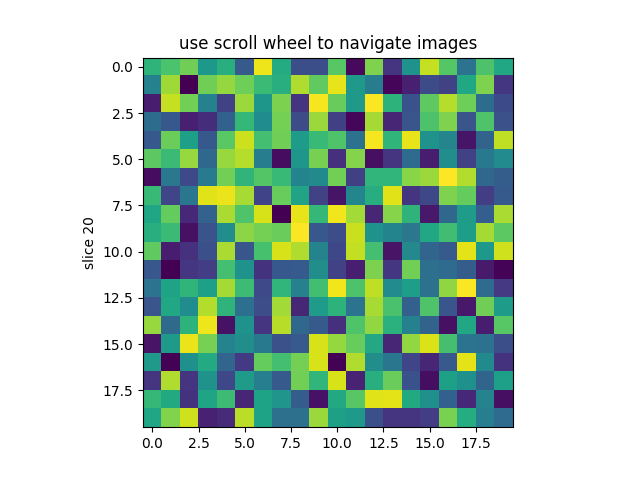
import numpy as np
import matplotlib.pyplot as plt
# Fixing random state for reproducibility
np.random.seed(19680801)
class IndexTracker:
def __init__(self, ax, X):
self.ax = ax
ax.set_title('use scroll wheel to navigate images')
self.X = X
rows, cols, self.slices = X.shape
self.ind = self.slices//2
self.im = ax.imshow(self.X[:, :, self.ind])
self.update()
def on_scroll(self, event):
print("%s %s" % (event.button, event.step))
if event.button == 'up':
self.ind = (self.ind + 1) % self.slices
else:
self.ind = (self.ind - 1) % self.slices
self.update()
def update(self):
self.im.set_data(self.X[:, :, self.ind])
self.ax.set_ylabel('slice %s' % self.ind)
self.im.axes.figure.canvas.draw()
fig, ax = plt.subplots(1, 1)
X = np.random.rand(20, 20, 40)
tracker = IndexTracker(ax, X)
fig.canvas.mpl_connect('scroll_event', tracker.on_scroll)
plt.show()