메모
전체 예제 코드를 다운로드 하려면 여기 를 클릭 하십시오.
이미지의 아핀 변환 #
아핀 변환( Affine2D)을 이미지의 데이터 변환 앞에 추가 하면 이미지의 모양과 방향을 조작할 수 있습니다. 이것은 변환 체인 개념의 예입니다 .
출력 이미지의 경계가 노란색 파선 사각형과 일치해야 합니다.
import numpy as np
import matplotlib.pyplot as plt
import matplotlib.transforms as mtransforms
def get_image():
delta = 0.25
x = y = np.arange(-3.0, 3.0, delta)
X, Y = np.meshgrid(x, y)
Z1 = np.exp(-X**2 - Y**2)
Z2 = np.exp(-(X - 1)**2 - (Y - 1)**2)
Z = (Z1 - Z2)
return Z
def do_plot(ax, Z, transform):
im = ax.imshow(Z, interpolation='none',
origin='lower',
extent=[-2, 4, -3, 2], clip_on=True)
trans_data = transform + ax.transData
im.set_transform(trans_data)
# display intended extent of the image
x1, x2, y1, y2 = im.get_extent()
ax.plot([x1, x2, x2, x1, x1], [y1, y1, y2, y2, y1], "y--",
transform=trans_data)
ax.set_xlim(-5, 5)
ax.set_ylim(-4, 4)
# prepare image and figure
fig, ((ax1, ax2), (ax3, ax4)) = plt.subplots(2, 2)
Z = get_image()
# image rotation
do_plot(ax1, Z, mtransforms.Affine2D().rotate_deg(30))
# image skew
do_plot(ax2, Z, mtransforms.Affine2D().skew_deg(30, 15))
# scale and reflection
do_plot(ax3, Z, mtransforms.Affine2D().scale(-1, .5))
# everything and a translation
do_plot(ax4, Z, mtransforms.Affine2D().
rotate_deg(30).skew_deg(30, 15).scale(-1, .5).translate(.5, -1))
plt.show()
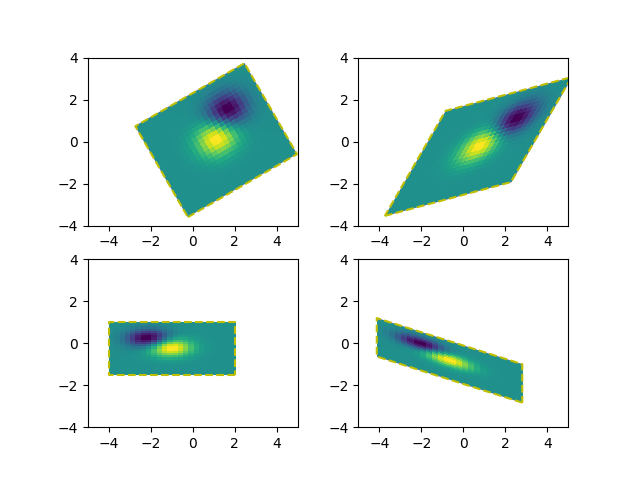
참조
다음 함수, 메서드, 클래스 및 모듈의 사용이 이 예제에 표시됩니다.