메모
전체 예제 코드를 다운로드 하려면 여기 를 클릭 하십시오.
눈금 위치 자동 설정 #
틱 자동 배치 동작 설정.
기본적으로 Matplotlib는 눈금 수와 눈금 위치를 선택하여 축에 적절한 수의 눈금이 있고 "둥근" 숫자에 위치하도록 합니다.
결과적으로 플롯 가장자리에 눈금이 없을 수 있습니다.
import matplotlib.pyplot as plt
import numpy as np
np.random.seed(19680801)
fig, ax = plt.subplots()
dots = np.linspace(0.3, 1.2, 10)
X, Y = np.meshgrid(dots, dots)
x, y = X.ravel(), Y.ravel()
ax.scatter(x, y, c=x+y)
plt.show()
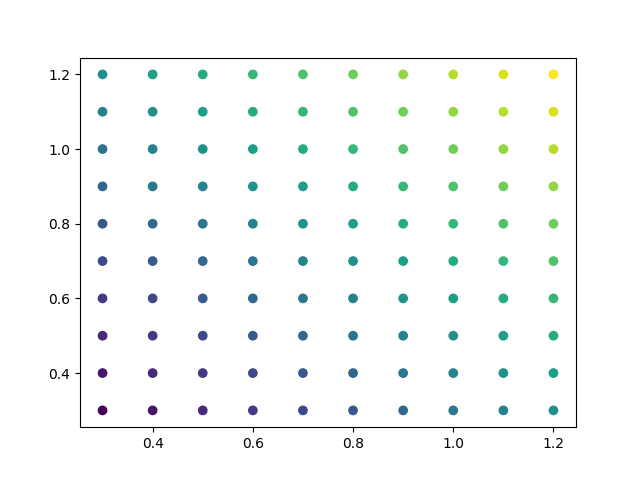
어림수에 눈금을 유지하고 가장자리에도 눈금을 표시 하려면 'round_numbers'로 전환할 수 있습니다 rcParams["axes.autolimit_mode"](기본값: ). 'data'이렇게 하면 축 제한이 다음 라운드 번호로 확장됩니다.
plt.rcParams['axes.autolimit_mode'] = 'round_numbers'
# Note: The limits are calculated at draw-time. Therefore, when using
# :rc:`axes.autolimit_mode` in a context manager, it is important that
# the ``show()`` command is within the context.
fig, ax = plt.subplots()
ax.scatter(x, y, c=x+y)
plt.show()
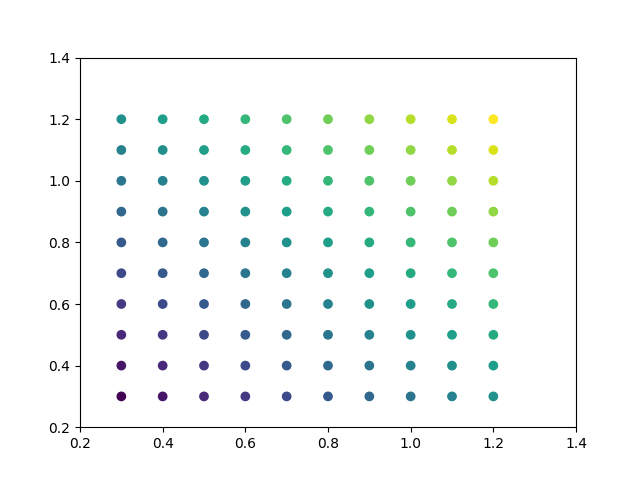
Axes.set_xmargin/ 를 사용하여 데이터 주위에 추가 여백을 설정하는 경우 어림수 autolimit_mode는 여전히 준수됩니다 Axes.set_ymargin.
fig, ax = plt.subplots()
ax.scatter(x, y, c=x+y)
ax.set_xmargin(0.8)
plt.show()
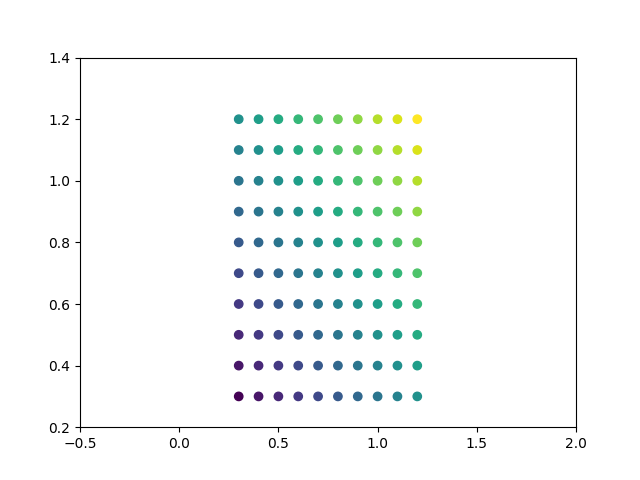
스크립트의 총 실행 시간: (0분 1.040초)