메모
전체 예제 코드를 다운로드 하려면 여기 를 클릭 하십시오.
Rectangles 및 PolyCollections를 사용하여 히스토그램 작성 #
경로 패치를 사용하여 사각형을 그립니다. 많은 Rectangle 인스턴스를 사용하는 기술 또는 PolyCollections를 사용하는 더 빠른 방법은 mpl에서 moveto/lineto, closepoly 등의 적절한 경로를 갖기 전에 구현되었습니다. 이제 우리는 PathCollection을 사용하여 균일한 속성을 가진 규칙적인 모양의 객체 컬렉션을 더 효율적으로 그릴 수 있습니다. 이 예제는 히스토그램을 만듭니다. 처음에 정점 배열을 설정하는 것이 더 많은 작업이지만 개체 수가 많은 경우 훨씬 더 빠릅니다.
import numpy as np
import matplotlib.pyplot as plt
import matplotlib.patches as patches
import matplotlib.path as path
fig, ax = plt.subplots()
# Fixing random state for reproducibility
np.random.seed(19680801)
# histogram our data with numpy
data = np.random.randn(1000)
n, bins = np.histogram(data, 50)
# get the corners of the rectangles for the histogram
left = bins[:-1]
right = bins[1:]
bottom = np.zeros(len(left))
top = bottom + n
# we need a (numrects x numsides x 2) numpy array for the path helper
# function to build a compound path
XY = np.array([[left, left, right, right], [bottom, top, top, bottom]]).T
# get the Path object
barpath = path.Path.make_compound_path_from_polys(XY)
# make a patch out of it
patch = patches.PathPatch(barpath)
ax.add_patch(patch)
# update the view limits
ax.set_xlim(left[0], right[-1])
ax.set_ylim(bottom.min(), top.max())
plt.show()
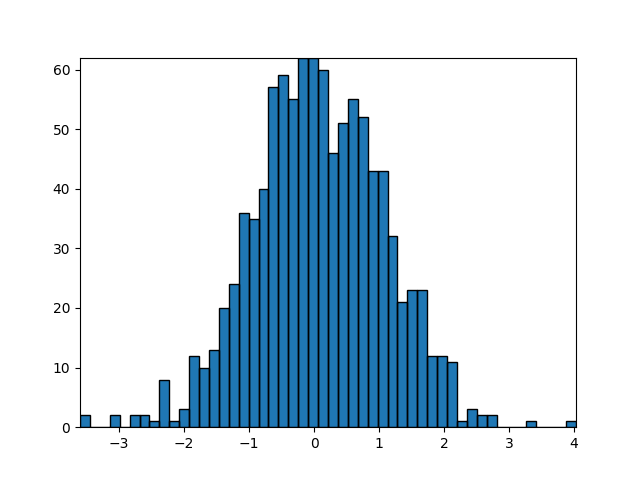
3차원 배열을 만들고 를 사용하는 대신 make_compound_path_from_polys아래와 같이 정점과 코드를 사용하여 직접 복합 경로를 만들 수도 있습니다.
nrects = len(left)
nverts = nrects*(1+3+1)
verts = np.zeros((nverts, 2))
codes = np.ones(nverts, int) * path.Path.LINETO
codes[0::5] = path.Path.MOVETO
codes[4::5] = path.Path.CLOSEPOLY
verts[0::5, 0] = left
verts[0::5, 1] = bottom
verts[1::5, 0] = left
verts[1::5, 1] = top
verts[2::5, 0] = right
verts[2::5, 1] = top
verts[3::5, 0] = right
verts[3::5, 1] = bottom
barpath = path.Path(verts, codes)
참조
다음 함수, 메서드, 클래스 및 모듈의 사용이 이 예제에 표시됩니다.
이 예는