메모
전체 예제 코드를 다운로드 하려면 여기 를 클릭 하십시오.
축 선 스타일 #
이 예는 축 스타일에 대한 몇 가지 구성을 보여줍니다.
참고: mpl_toolkits.axisartist축 클래스는 새로운 사용자에게 혼동을 줄 수 있습니다. 유일한 목표가 축의 끝에서 화살촉을 얻는 것이라면 화살표가 있는 중심 척추
예제를 확인하십시오.
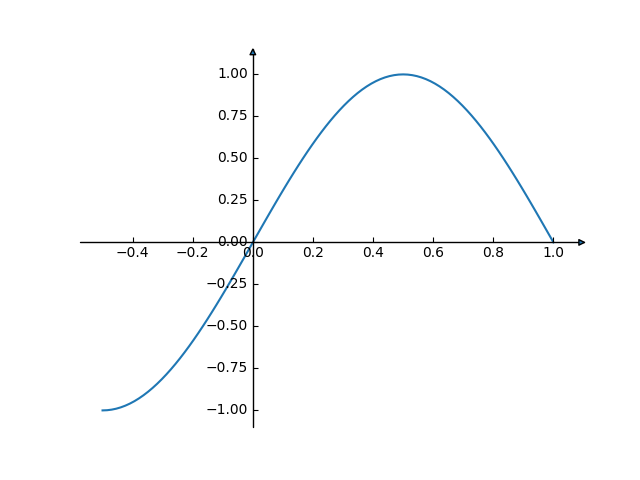
from mpl_toolkits.axisartist.axislines import AxesZero
import matplotlib.pyplot as plt
import numpy as np
fig = plt.figure()
ax = fig.add_subplot(axes_class=AxesZero)
for direction in ["xzero", "yzero"]:
# adds arrows at the ends of each axis
ax.axis[direction].set_axisline_style("-|>")
# adds X and Y-axis from the origin
ax.axis[direction].set_visible(True)
for direction in ["left", "right", "bottom", "top"]:
# hides borders
ax.axis[direction].set_visible(False)
x = np.linspace(-0.5, 1., 100)
ax.plot(x, np.sin(x*np.pi))
plt.show()