메모
전체 예제 코드를 다운로드 하려면 여기 를 클릭 하십시오.
범위 선택기 #
SpanSelector는 xmin/xmax 범위를 선택하고 하위 축에서 선택한 영역의 상세 보기를 플롯하는 마우스 위젯입니다.
import numpy as np
import matplotlib.pyplot as plt
from matplotlib.widgets import SpanSelector
# Fixing random state for reproducibility
np.random.seed(19680801)
fig, (ax1, ax2) = plt.subplots(2, figsize=(8, 6))
x = np.arange(0.0, 5.0, 0.01)
y = np.sin(2 * np.pi * x) + 0.5 * np.random.randn(len(x))
ax1.plot(x, y)
ax1.set_ylim(-2, 2)
ax1.set_title('Press left mouse button and drag '
'to select a region in the top graph')
line2, = ax2.plot([], [])
def onselect(xmin, xmax):
indmin, indmax = np.searchsorted(x, (xmin, xmax))
indmax = min(len(x) - 1, indmax)
region_x = x[indmin:indmax]
region_y = y[indmin:indmax]
if len(region_x) >= 2:
line2.set_data(region_x, region_y)
ax2.set_xlim(region_x[0], region_x[-1])
ax2.set_ylim(region_y.min(), region_y.max())
fig.canvas.draw_idle()
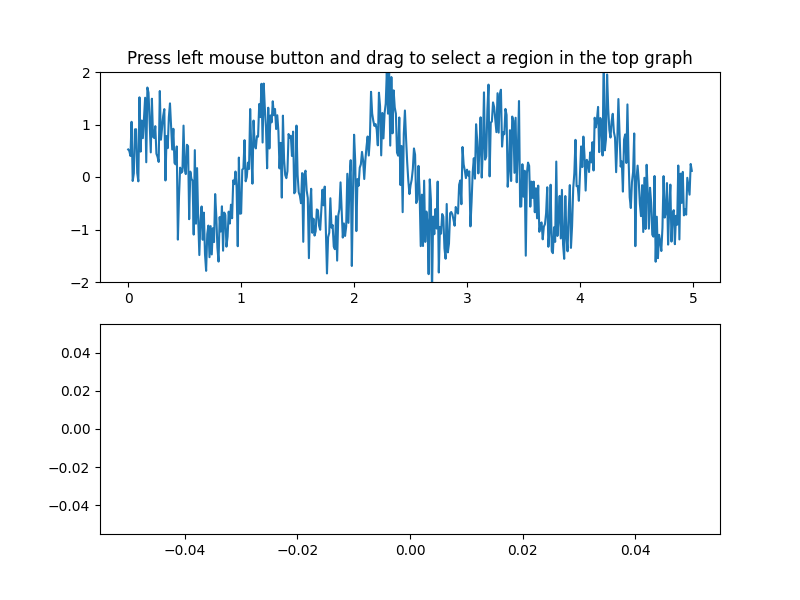
메모
SpanSelector 개체가 가비지 수집된 경우 상호 작용이 손실됩니다. 이를 방지하려면 하드 참조를 유지해야 합니다.
span = SpanSelector(
ax1,
onselect,
"horizontal",
useblit=True,
props=dict(alpha=0.5, facecolor="tab:blue"),
interactive=True,
drag_from_anywhere=True
)
# Set useblit=True on most backends for enhanced performance.
plt.show()