메모
전체 예제 코드를 다운로드 하려면 여기 를 클릭 하십시오.
서브플롯 간격 및 여백 #
를 사용하여 여백과 서브플롯의 간격을 조정합니다 pyplot.subplots_adjust.
메모
또한 표시된 그림의 여백과 간격을 대화식으로 조정할 수 있는 도구 창이 있습니다. 도구 모음을 통하거나 를 호출하여 열 수 있습니다
pyplot.subplot_tool.
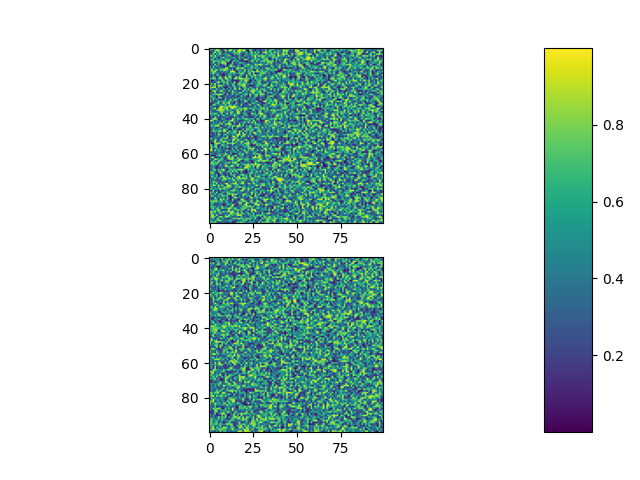
import matplotlib.pyplot as plt
import numpy as np
# Fixing random state for reproducibility
np.random.seed(19680801)
plt.subplot(211)
plt.imshow(np.random.random((100, 100)))
plt.subplot(212)
plt.imshow(np.random.random((100, 100)))
plt.subplots_adjust(bottom=0.1, right=0.8, top=0.9)
cax = plt.axes([0.85, 0.1, 0.075, 0.8])
plt.colorbar(cax=cax)
plt.show()