메모
전체 예제 코드를 다운로드 하려면 여기 를 클릭 하십시오.
자동 줄 바꿈 텍스트 #
Matplotlib는 텍스트를 자동으로 줄바꿈할 수 있지만 너무 길면 어쨌든 텍스트가 축 경계를 약간 벗어나 표시됩니다.
참고: 자동 래핑은 와 함께 작동하지 않습니다
. '단단한' 설정은 모든 콘텐츠를 수용할 수 있도록 캔버스 크기를 조정하며 래핑 전에 발생합니다. 이는
포함할 이미지를 저장할 때 인라인 설정이 기본적으로 사용되는 IPython 및 Jupyter 노트북에 영향을 미칩니다.savefig(..., bbox_inches='tight')%matplotlib inlinebbox_inches='tight'
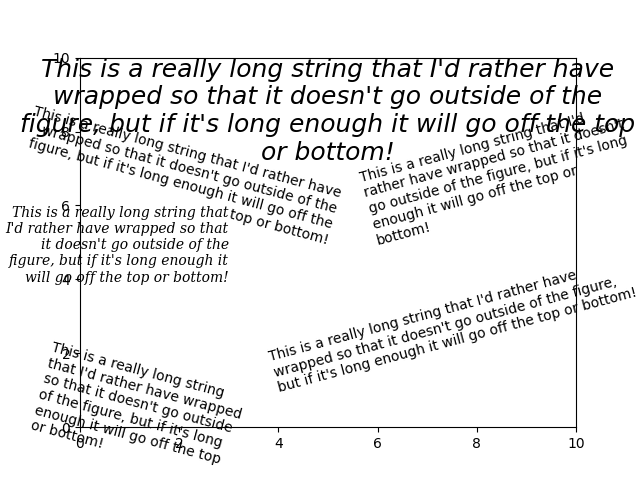
import matplotlib.pyplot as plt
fig = plt.figure()
plt.axis([0, 10, 0, 10])
t = ("This is a really long string that I'd rather have wrapped so that it "
"doesn't go outside of the figure, but if it's long enough it will go "
"off the top or bottom!")
plt.text(4, 1, t, ha='left', rotation=15, wrap=True)
plt.text(6, 5, t, ha='left', rotation=15, wrap=True)
plt.text(5, 5, t, ha='right', rotation=-15, wrap=True)
plt.text(5, 10, t, fontsize=18, style='oblique', ha='center',
va='top', wrap=True)
plt.text(3, 4, t, family='serif', style='italic', ha='right', wrap=True)
plt.text(-1, 0, t, ha='left', rotation=-15, wrap=True)
plt.show()