메모
전체 예제 코드를 다운로드 하려면 여기 를 클릭 하십시오.
복합 경로 #
복합 경로를 만듭니다. 이 경우 두 개의 간단한 다각형, 직사각형과 삼각형이 있습니다. 컴파운드 패스의 다른 부분에 CLOSEPOLY및 사용MOVETO
from matplotlib.path import Path
from matplotlib.patches import PathPatch
import matplotlib.pyplot as plt
vertices = []
codes = []
codes = [Path.MOVETO] + [Path.LINETO]*3 + [Path.CLOSEPOLY]
vertices = [(1, 1), (1, 2), (2, 2), (2, 1), (0, 0)]
codes += [Path.MOVETO] + [Path.LINETO]*2 + [Path.CLOSEPOLY]
vertices += [(4, 4), (5, 5), (5, 4), (0, 0)]
path = Path(vertices, codes)
pathpatch = PathPatch(path, facecolor='none', edgecolor='green')
fig, ax = plt.subplots()
ax.add_patch(pathpatch)
ax.set_title('A compound path')
ax.autoscale_view()
plt.show()
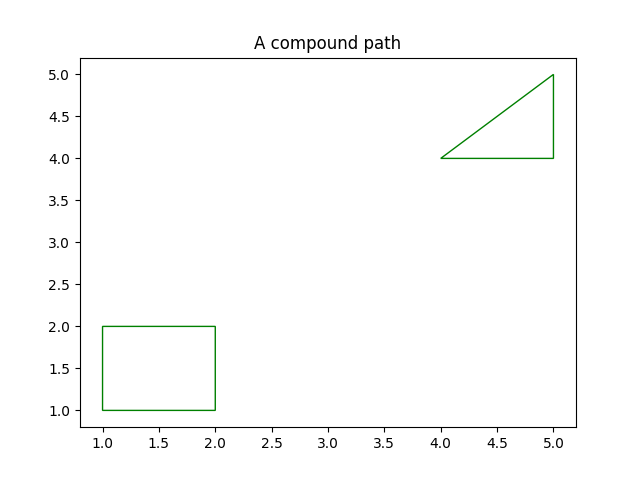
참조
다음 함수, 메서드, 클래스 및 모듈의 사용이 이 예제에 표시됩니다.