메모
전체 예제 코드를 다운로드 하려면 여기 를 클릭 하십시오.
줄 번호 를 기준으로 텍스트 회전
matplotlib의 텍스트 개체는 일반적으로 화면 좌표계를 기준으로 회전합니다(즉, 45도 회전은 축이 변경되는 방식에 관계없이 수평과 수직 사이에 있는 선을 따라 텍스트를 그립니다). 그러나 때때로 플롯의 어떤 항목에 대해 텍스트를 회전하고 싶을 때가 있습니다. 이 경우 올바른 각도는 플롯 좌표계에서 해당 객체의 각도가 아니라 화면 좌표계에서 해당 객체가 나타나는 각도입니다. 이 각도는 아래 예와 같이 transform_rotates_text 매개변수를 설정하여 자동으로 결정할 수 있습니다 .
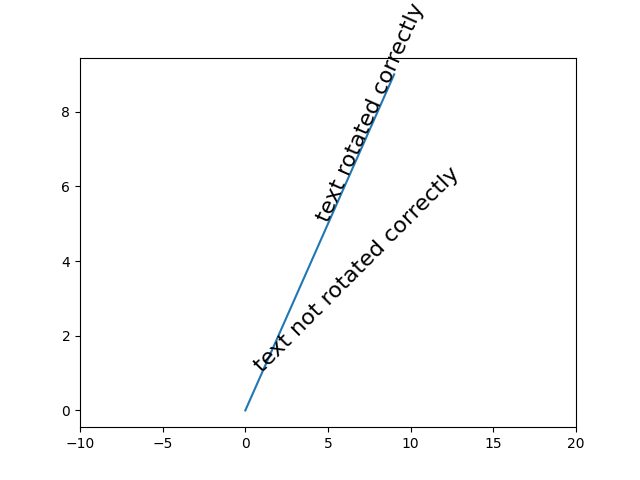
import matplotlib.pyplot as plt
import numpy as np
fig, ax = plt.subplots()
# Plot diagonal line (45 degrees)
h = ax.plot(range(0, 10), range(0, 10))
# set limits so that it no longer looks on screen to be 45 degrees
ax.set_xlim([-10, 20])
# Locations to plot text
l1 = np.array((1, 1))
l2 = np.array((5, 5))
# Rotate angle
angle = 45
# Plot text
th1 = ax.text(*l1, 'text not rotated correctly', fontsize=16,
rotation=angle, rotation_mode='anchor')
th2 = ax.text(*l2, 'text rotated correctly', fontsize=16,
rotation=angle, rotation_mode='anchor',
transform_rotates_text=True)
plt.show()