메모
전체 예제 코드를 다운로드 하려면 여기 를 클릭 하십시오.
타이머 #
일반 타이머 객체를 사용하는 간단한 예입니다. 그림의 제목에 배치된 시간을 업데이트하는 데 사용됩니다.
메모
이 예제는 Matplotlib의 대화형 기능을 실행하며 정적 문서에는 나타나지 않습니다. 상호 작용을 보려면 컴퓨터에서 이 코드를 실행하십시오.
개별 부분을 복사하여 붙여넣거나 페이지 하단의 링크를 사용하여 전체 예제를 다운로드할 수 있습니다.
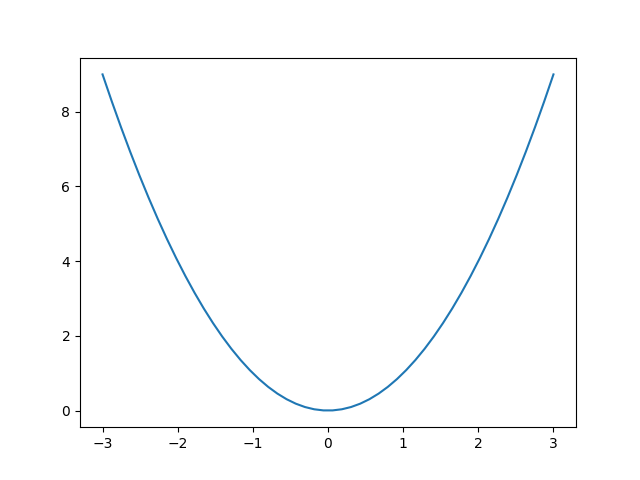
import matplotlib.pyplot as plt
import numpy as np
from datetime import datetime
def update_title(axes):
axes.set_title(datetime.now())
axes.figure.canvas.draw()
fig, ax = plt.subplots()
x = np.linspace(-3, 3)
ax.plot(x, x ** 2)
# Create a new timer object. Set the interval to 100 milliseconds
# (1000 is default) and tell the timer what function should be called.
timer = fig.canvas.new_timer(interval=100)
timer.add_callback(update_title, ax)
timer.start()
# Or could start the timer on first figure draw:
# def start_timer(event):
# timer.start()
# fig.canvas.mpl_disconnect(drawid)
# drawid = fig.canvas.mpl_connect('draw_event', start_timer)
plt.show()