메모
전체 예제 코드를 다운로드 하려면 여기 를 클릭 하십시오.
윤곽 해칭 #
빗금 친 패턴으로 채워진 등고선 플롯 데모.
import matplotlib.pyplot as plt
import numpy as np
# invent some numbers, turning the x and y arrays into simple
# 2d arrays, which make combining them together easier.
x = np.linspace(-3, 5, 150).reshape(1, -1)
y = np.linspace(-3, 5, 120).reshape(-1, 1)
z = np.cos(x) + np.sin(y)
# we no longer need x and y to be 2 dimensional, so flatten them.
x, y = x.flatten(), y.flatten()
플롯 1: 컬러바가 있는 가장 단순한 해치 플롯
fig1, ax1 = plt.subplots()
cs = ax1.contourf(x, y, z, hatches=['-', '/', '\\', '//'],
cmap='gray', extend='both', alpha=0.5)
fig1.colorbar(cs)
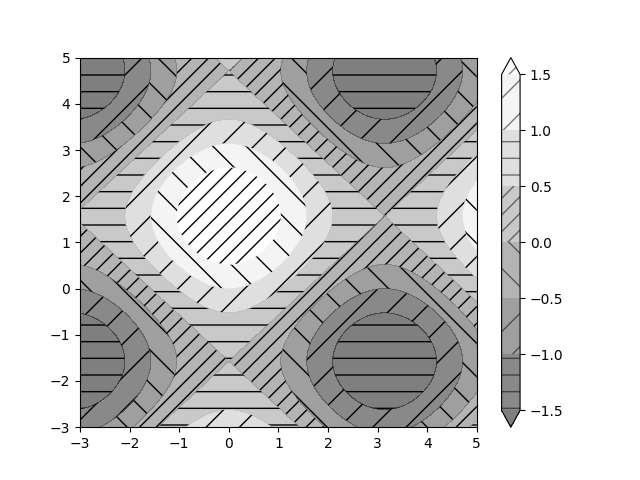
<matplotlib.colorbar.Colorbar object at 0x7f2cfaa7d6f0>
플롯 2: 범례가 있는 색상이 없는 해치 플롯
fig2, ax2 = plt.subplots()
n_levels = 6
ax2.contour(x, y, z, n_levels, colors='black', linestyles='-')
cs = ax2.contourf(x, y, z, n_levels, colors='none',
hatches=['.', '/', '\\', None, '\\\\', '*'],
extend='lower')
# create a legend for the contour set
artists, labels = cs.legend_elements(str_format='{:2.1f}'.format)
ax2.legend(artists, labels, handleheight=2, framealpha=1)
plt.show()
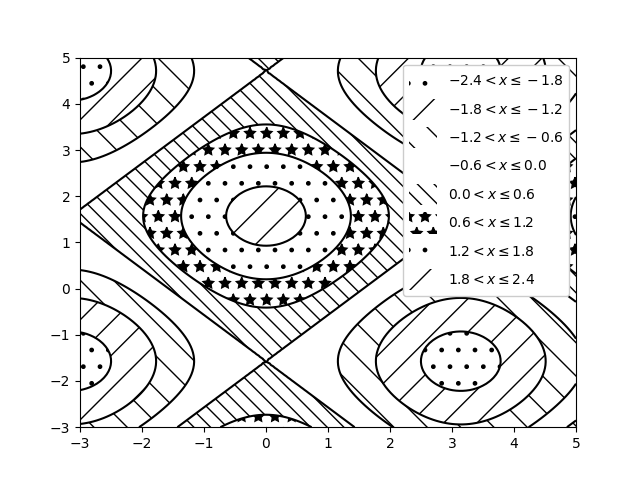
참조
다음 함수, 메서드, 클래스 및 모듈의 사용이 이 예제에 표시됩니다.