메모
전체 예제 코드를 다운로드 하려면 여기 를 클릭 하십시오.
바 라벨 데모 #
이 예제에서는 bar_label도우미 함수를 사용하여 막대 차트 레이블을 만드는 방법을 보여줍니다.
그룹화된 막대 , 누적 막대 및 수평 막대 차트 예제 도 참조하십시오 .
import matplotlib.pyplot as plt
import numpy as np
데이터 정의
오차 막대가 있는 누적 막대 그래프
fig, ax = plt.subplots()
p1 = ax.bar(ind, menMeans, width, yerr=menStd, label='Men')
p2 = ax.bar(ind, womenMeans, width,
bottom=menMeans, yerr=womenStd, label='Women')
ax.axhline(0, color='grey', linewidth=0.8)
ax.set_ylabel('Scores')
ax.set_title('Scores by group and gender')
ax.set_xticks(ind, labels=['G1', 'G2', 'G3', 'G4', 'G5'])
ax.legend()
# Label with label_type 'center' instead of the default 'edge'
ax.bar_label(p1, label_type='center')
ax.bar_label(p2, label_type='center')
ax.bar_label(p2)
plt.show()
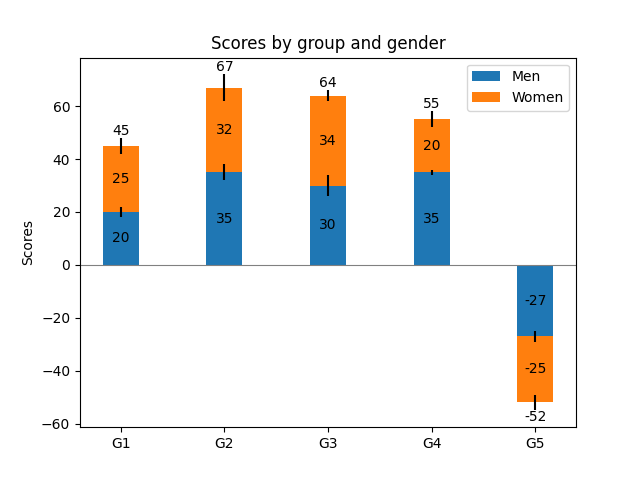
수평 막대 차트
# Fixing random state for reproducibility
np.random.seed(19680801)
# Example data
people = ('Tom', 'Dick', 'Harry', 'Slim', 'Jim')
y_pos = np.arange(len(people))
performance = 3 + 10 * np.random.rand(len(people))
error = np.random.rand(len(people))
fig, ax = plt.subplots()
hbars = ax.barh(y_pos, performance, xerr=error, align='center')
ax.set_yticks(y_pos, labels=people)
ax.invert_yaxis() # labels read top-to-bottom
ax.set_xlabel('Performance')
ax.set_title('How fast do you want to go today?')
# Label with specially formatted floats
ax.bar_label(hbars, fmt='%.2f')
ax.set_xlim(right=15) # adjust xlim to fit labels
plt.show()
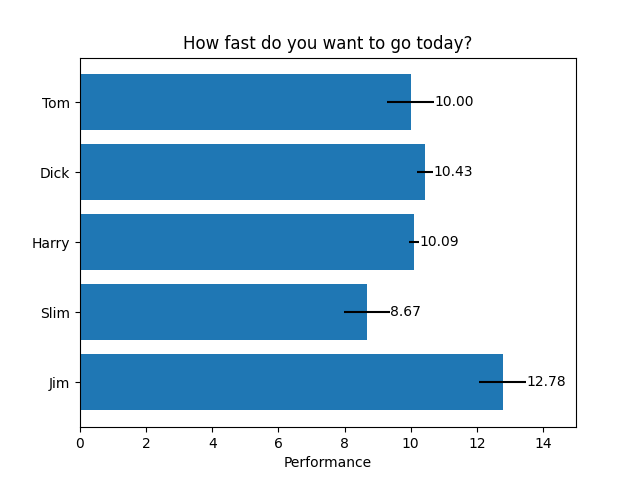
막대 레이블로 할 수 있는 고급 작업 중 일부
fig, ax = plt.subplots()
hbars = ax.barh(y_pos, performance, xerr=error, align='center')
ax.set_yticks(y_pos, labels=people)
ax.invert_yaxis() # labels read top-to-bottom
ax.set_xlabel('Performance')
ax.set_title('How fast do you want to go today?')
# Label with given captions, custom padding and annotate options
ax.bar_label(hbars, labels=['±%.2f' % e for e in error],
padding=8, color='b', fontsize=14)
ax.set_xlim(right=16)
plt.show()
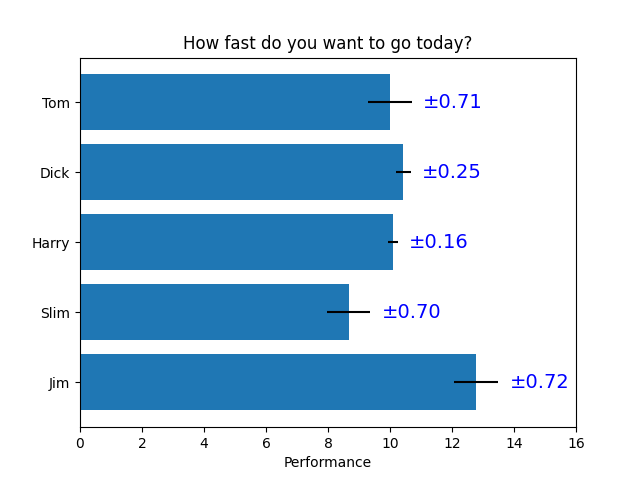
참조
다음 함수, 메서드, 클래스 및 모듈의 사용이 이 예제에 표시됩니다.
스크립트의 총 실행 시간: (0분 1.010초)