메모
전체 예제 코드를 다운로드 하려면 여기 를 클릭 하십시오.
imshow에 대한 보간법 #
이 예제는 에 대한 보간 방법 간의 차이를 표시합니다
imshow.
보간 이 없음인 경우 기본값은 ( rcParams["image.interpolation"]기본값: 'antialiased')입니다. 보간이 'none'이면 Agg, ps 및 pdf 백엔드에 대해 보간이 수행되지 않습니다. 다른 백엔드는 기본적으로 'antialiased'.
Agg, ps 및 pdf 백엔드 interpolation='none'의 경우 큰 이미지가 축소될 interpolation='nearest'때 잘 작동하고 작은 이미지가 확대될 때 잘 작동합니다.
기본 옵션 에 대한 설명 은 이미지 앤티앨리어싱 을 참조하십시오 .interpolation='antialiased'
import matplotlib.pyplot as plt
import numpy as np
methods = [None, 'none', 'nearest', 'bilinear', 'bicubic', 'spline16',
'spline36', 'hanning', 'hamming', 'hermite', 'kaiser', 'quadric',
'catrom', 'gaussian', 'bessel', 'mitchell', 'sinc', 'lanczos']
# Fixing random state for reproducibility
np.random.seed(19680801)
grid = np.random.rand(4, 4)
fig, axs = plt.subplots(nrows=3, ncols=6, figsize=(9, 6),
subplot_kw={'xticks': [], 'yticks': []})
for ax, interp_method in zip(axs.flat, methods):
ax.imshow(grid, interpolation=interp_method, cmap='viridis')
ax.set_title(str(interp_method))
plt.tight_layout()
plt.show()
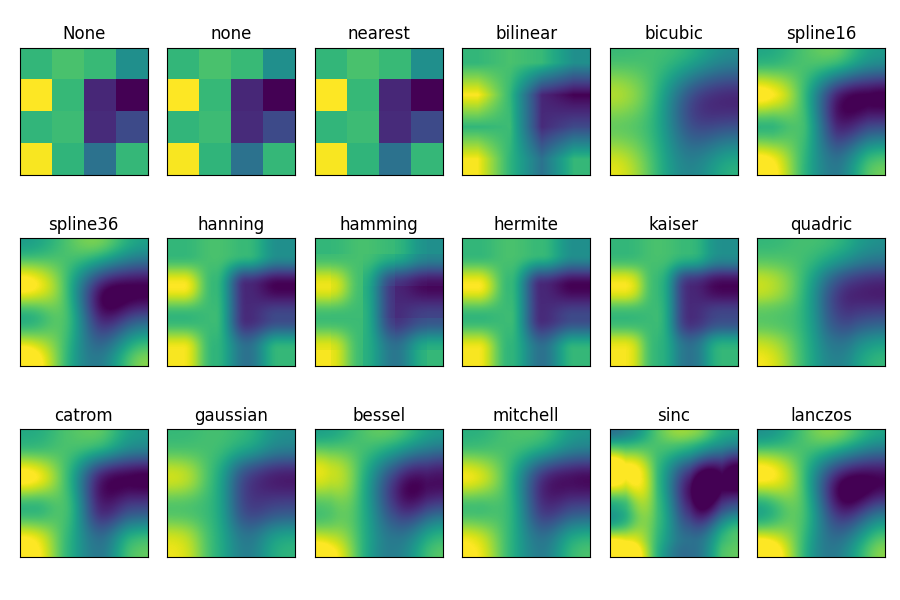
스크립트의 총 실행 시간: ( 0분 1.706초)