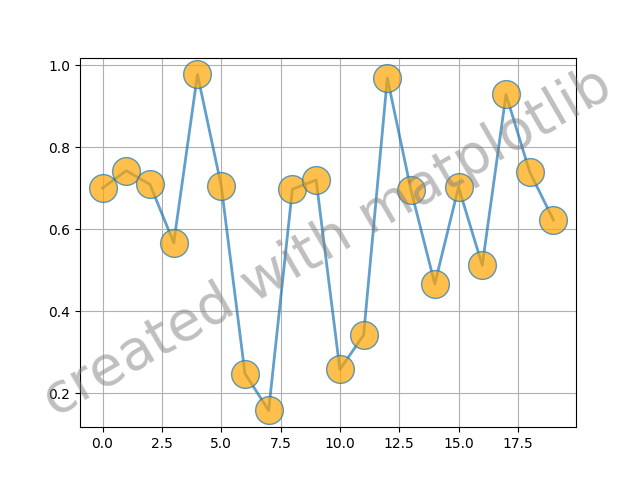메모
전체 예제 코드를 다운로드 하려면 여기 를 클릭 하십시오.
텍스트 워터마크 #
반투명 텍스트를 그려서 워터마크 효과를 얻을 수 있습니다.
import numpy as np
import matplotlib.pyplot as plt
# Fixing random state for reproducibility
np.random.seed(19680801)
fig, ax = plt.subplots()
ax.plot(np.random.rand(20), '-o', ms=20, lw=2, alpha=0.7, mfc='orange')
ax.grid()
ax.text(0.5, 0.5, 'created with matplotlib', transform=ax.transAxes,
fontsize=40, color='gray', alpha=0.5,
ha='center', va='center', rotation=30)
plt.show()