메모
전체 예제 코드를 다운로드 하려면 여기 를 클릭 하십시오.
32년 동안의 주가 #
출력 양식, 눈금 선, 눈금 레이블 및 선 그래프 속성의 사용자 지정 스타일 지정을 보여주는 여러 시계열 그래프입니다. 또한 기존 범례의 대안으로 오른쪽 가장자리를 따라 텍스트 레이블의 사용자 지정 배치를 사용합니다.
참고: 타사 mpl 스타일 dufte 는 더 적은 코드로 비슷한 모양의 플롯을 생성합니다.
import numpy as np
import matplotlib.transforms as mtransforms
import matplotlib.pyplot as plt
from matplotlib.cbook import get_sample_data
def convertdate(x):
return np.datetime64(x, 'D')
fname = get_sample_data('Stocks.csv', asfileobj=False)
stock_data = np.genfromtxt(fname, encoding='utf-8', delimiter=',',
names=True, dtype=None, converters={0: convertdate},
skip_header=1)
fig, ax = plt.subplots(1, 1, figsize=(6, 8), layout='constrained')
# These are the colors that will be used in the plot
ax.set_prop_cycle(color=[
'#1f77b4', '#aec7e8', '#ff7f0e', '#ffbb78', '#2ca02c', '#98df8a',
'#d62728', '#ff9896', '#9467bd', '#c5b0d5', '#8c564b', '#c49c94',
'#e377c2', '#f7b6d2', '#7f7f7f', '#c7c7c7', '#bcbd22', '#dbdb8d',
'#17becf', '#9edae5'])
stocks_name = ['IBM', 'Apple', 'Microsoft', 'Xerox', 'Amazon', 'Dell',
'Alphabet', 'Adobe', 'S&P 500', 'NASDAQ']
stocks_ticker = ['IBM', 'AAPL', 'MSFT', 'XRX', 'AMZN', 'DELL', 'GOOGL',
'ADBE', 'GSPC', 'IXIC']
# Manually adjust the label positions vertically (units are points = 1/72 inch)
y_offsets = {k: 0 for k in stocks_ticker}
y_offsets['IBM'] = 5
y_offsets['AAPL'] = -5
y_offsets['AMZN'] = -6
for nn, column in enumerate(stocks_ticker):
# Plot each line separately with its own color.
# don't include any data with NaN.
good = np.nonzero(np.isfinite(stock_data[column]))
line, = ax.plot(stock_data['Date'][good], stock_data[column][good], lw=2.5)
# Add a text label to the right end of every line. Most of the code below
# is adding specific offsets y position because some labels overlapped.
y_pos = stock_data[column][-1]
# Use an offset transform, in points, for any text that needs to be nudged
# up or down.
offset = y_offsets[column] / 72
trans = mtransforms.ScaledTranslation(0, offset, fig.dpi_scale_trans)
trans = ax.transData + trans
# Again, make sure that all labels are large enough to be easily read
# by the viewer.
ax.text(np.datetime64('2022-10-01'), y_pos, stocks_name[nn],
color=line.get_color(), transform=trans)
ax.set_xlim(np.datetime64('1989-06-01'), np.datetime64('2023-01-01'))
fig.suptitle("Technology company stocks prices dollars (1990-2022)",
ha="center")
# Remove the plot frame lines. They are unnecessary here.
ax.spines[:].set_visible(False)
# Ensure that the axis ticks only show up on the bottom and left of the plot.
# Ticks on the right and top of the plot are generally unnecessary.
ax.xaxis.tick_bottom()
ax.yaxis.tick_left()
ax.set_yscale('log')
# Provide tick lines across the plot to help your viewers trace along
# the axis ticks. Make sure that the lines are light and small so they
# don't obscure the primary data lines.
ax.grid(True, 'major', 'both', ls='--', lw=.5, c='k', alpha=.3)
# Remove the tick marks; they are unnecessary with the tick lines we just
# plotted. Make sure your axis ticks are large enough to be easily read.
# You don't want your viewers squinting to read your plot.
ax.tick_params(axis='both', which='both', labelsize='large',
bottom=False, top=False, labelbottom=True,
left=False, right=False, labelleft=True)
# Finally, save the figure as a PNG.
# You can also save it as a PDF, JPEG, etc.
# Just change the file extension in this call.
# fig.savefig('stock-prices.png', bbox_inches='tight')
plt.show()
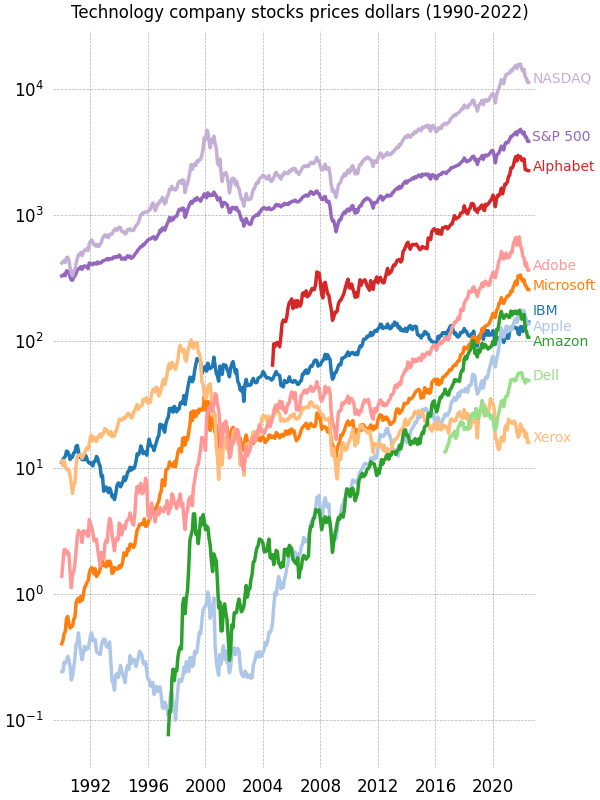
참조
다음 함수, 메서드, 클래스 및 모듈의 사용이 이 예제에 표시됩니다.
스크립트의 총 실행 시간: (0분 1.548초)