메모
전체 예제 코드를 다운로드 하려면 여기 를 클릭 하십시오.
같은 축의 다른 스케일 #
왼쪽 및 오른쪽 y축에 두 배율을 표시하는 방법에 대한 데모입니다.
이 예제에서는 화씨 및 섭씨 눈금을 사용합니다.
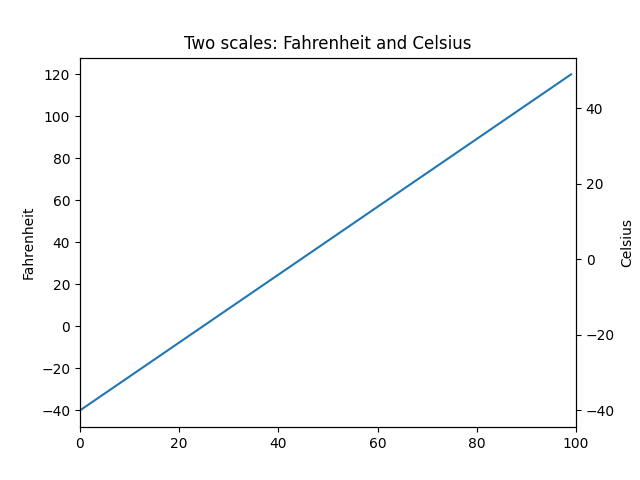
import matplotlib.pyplot as plt
import numpy as np
def fahrenheit2celsius(temp):
"""
Returns temperature in Celsius given Fahrenheit temperature.
"""
return (5. / 9.) * (temp - 32)
def make_plot():
# Define a closure function to register as a callback
def convert_ax_c_to_celsius(ax_f):
"""
Update second axis according with first axis.
"""
y1, y2 = ax_f.get_ylim()
ax_c.set_ylim(fahrenheit2celsius(y1), fahrenheit2celsius(y2))
ax_c.figure.canvas.draw()
fig, ax_f = plt.subplots()
ax_c = ax_f.twinx()
# automatically update ylim of ax2 when ylim of ax1 changes.
ax_f.callbacks.connect("ylim_changed", convert_ax_c_to_celsius)
ax_f.plot(np.linspace(-40, 120, 100))
ax_f.set_xlim(0, 100)
ax_f.set_title('Two scales: Fahrenheit and Celsius')
ax_f.set_ylabel('Fahrenheit')
ax_c.set_ylabel('Celsius')
plt.show()
make_plot()